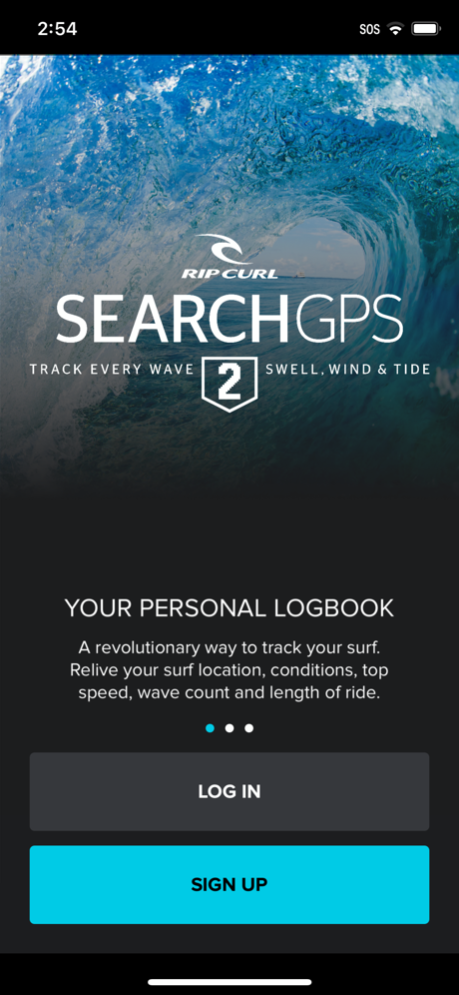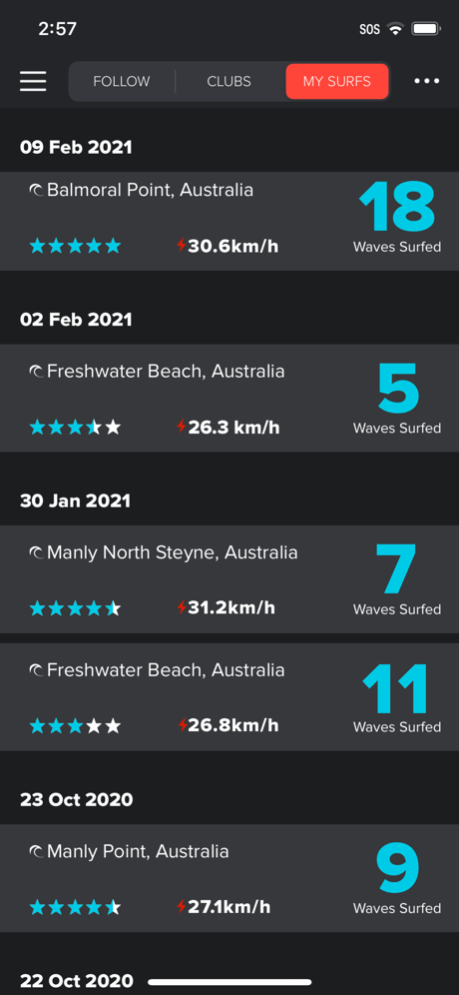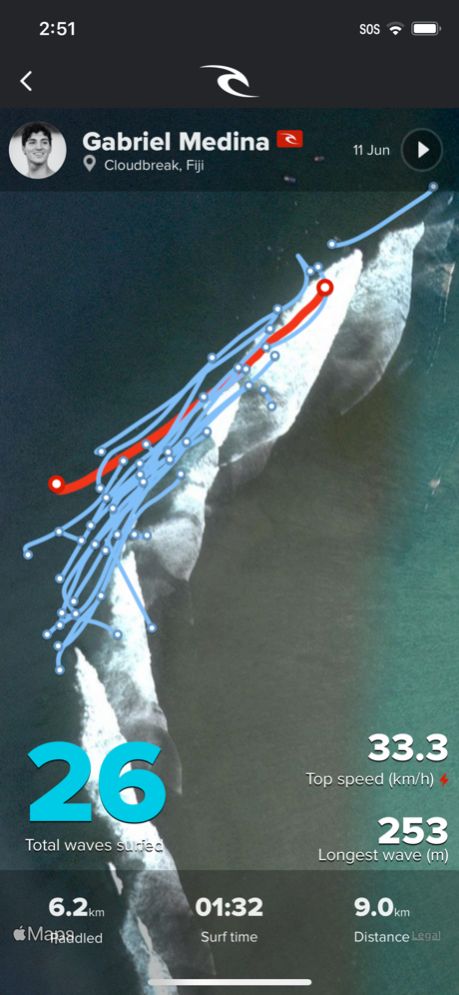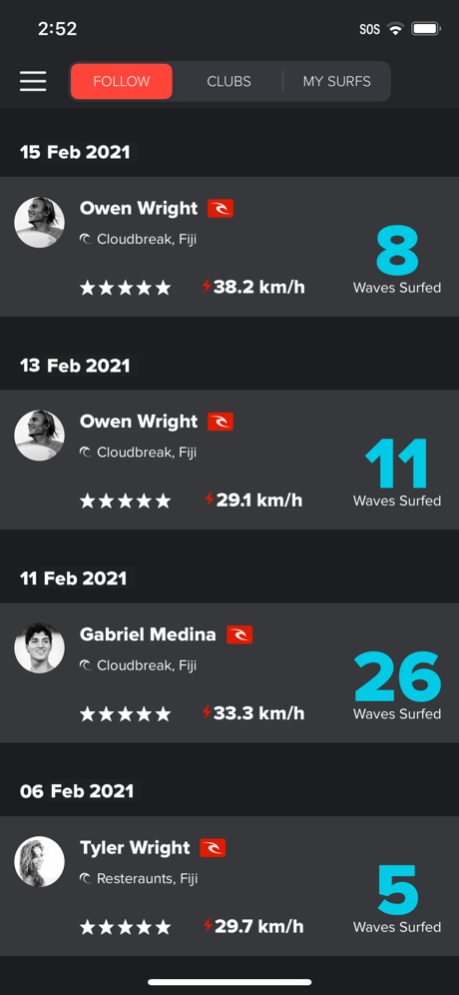Rip Curl Search GPS 2.5.10
Free Version
Publisher Description
Welcome to the Search. Now you can re-live your session in a way never before possible. The revolutionary new Rip Curl Search GPS watch and App let you track your surfs, recording your wave count, top speeds, length of ride and session time.
LOGBOOK
Have all your surfs recorded from the moment you paddle out – location, conditions, wave count, length of ride and top speeds.
FOLLOW FRIENDS
Check out your friends’ sessions – how many waves they scored and their top speeds. Who’s surfing more? Who’s surfing the best spots?
FOLLOW PRO SURFERS
Reckon you can surf as fast as Mick? How about keeping up with Alana’s wave count? See what your favorite pro surfer is up to in real time.
SEARCH FOR SURFERS
Find and follow other surfers and friends to track their surfs or find new surf locations.
SURF REPLAY
Replay all your best surfs on the app and watch how you did.
CREATE A CLUB
Get your crew together. Keep up with everyone’s daily surfs or set it up for an event or trip.
SHARE YOUR SURF
Share all the stats from your killer session with your friends on the Rip Curl Search GPS App, direct to Facebook or Instagram.
ACCESS FROM ALL YOUR DEVICES
All your surfs are kept securely in the Search cloud, so you can access them anytime from the iPhone app or the web version.
Nov 27, 2023
Version 2.5.10
Fix a surf map issue with iOS 17
About Rip Curl Search GPS
Rip Curl Search GPS is a free app for iOS published in the Health & Nutrition list of apps, part of Home & Hobby.
The company that develops Rip Curl Search GPS is Rip Curl. The latest version released by its developer is 2.5.10. This app was rated by 2 users of our site and has an average rating of 2.5.
To install Rip Curl Search GPS on your iOS device, just click the green Continue To App button above to start the installation process. The app is listed on our website since 2023-11-27 and was downloaded 187 times. We have already checked if the download link is safe, however for your own protection we recommend that you scan the downloaded app with your antivirus. Your antivirus may detect the Rip Curl Search GPS as malware if the download link is broken.
How to install Rip Curl Search GPS on your iOS device:
- Click on the Continue To App button on our website. This will redirect you to the App Store.
- Once the Rip Curl Search GPS is shown in the iTunes listing of your iOS device, you can start its download and installation. Tap on the GET button to the right of the app to start downloading it.
- If you are not logged-in the iOS appstore app, you'll be prompted for your your Apple ID and/or password.
- After Rip Curl Search GPS is downloaded, you'll see an INSTALL button to the right. Tap on it to start the actual installation of the iOS app.
- Once installation is finished you can tap on the OPEN button to start it. Its icon will also be added to your device home screen.